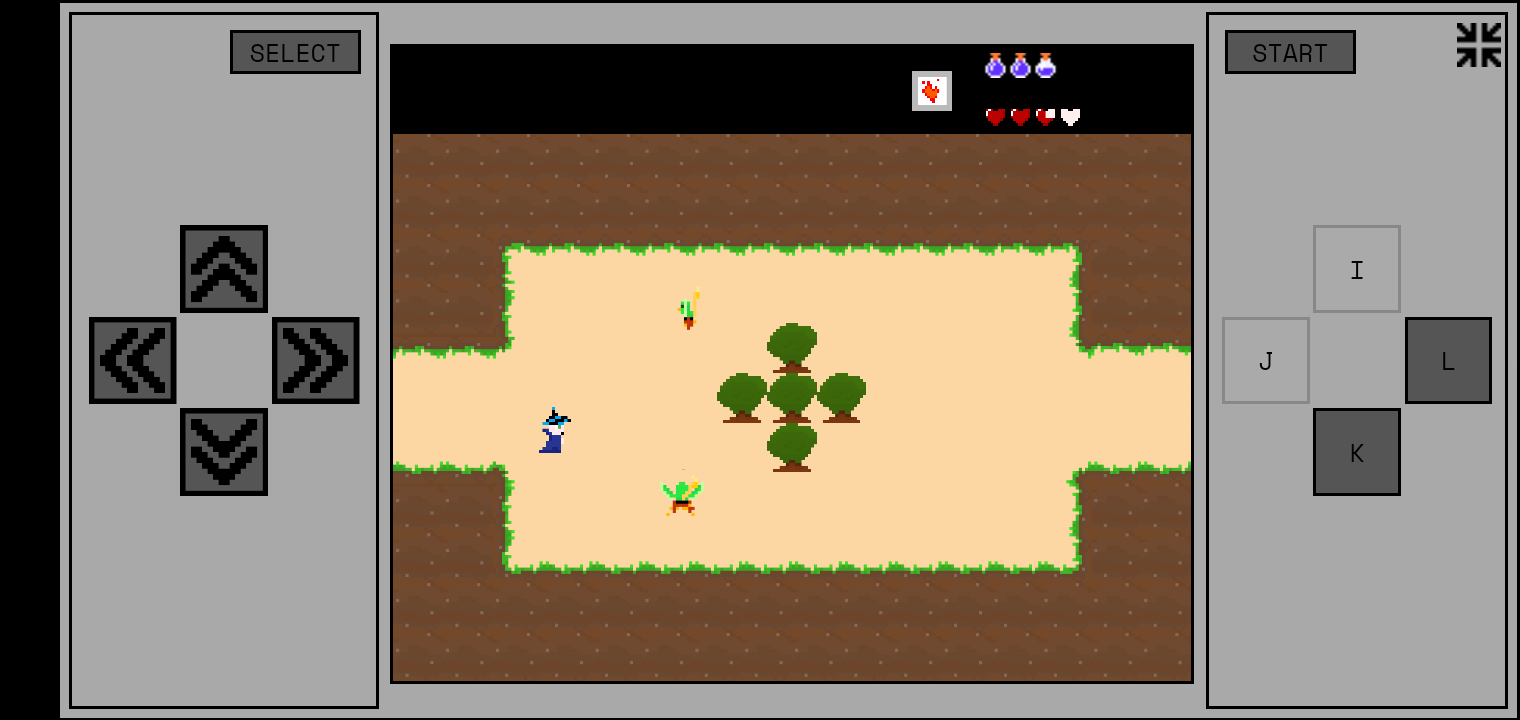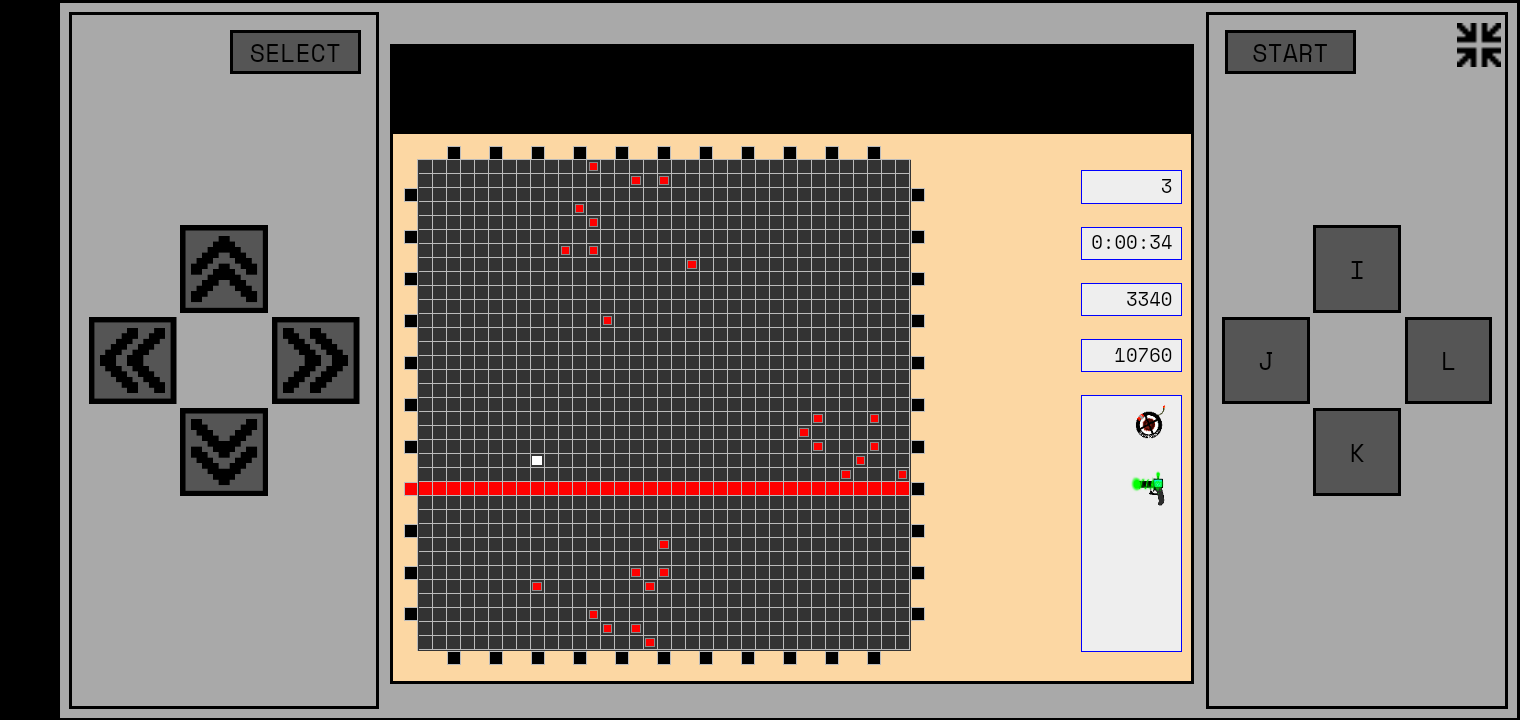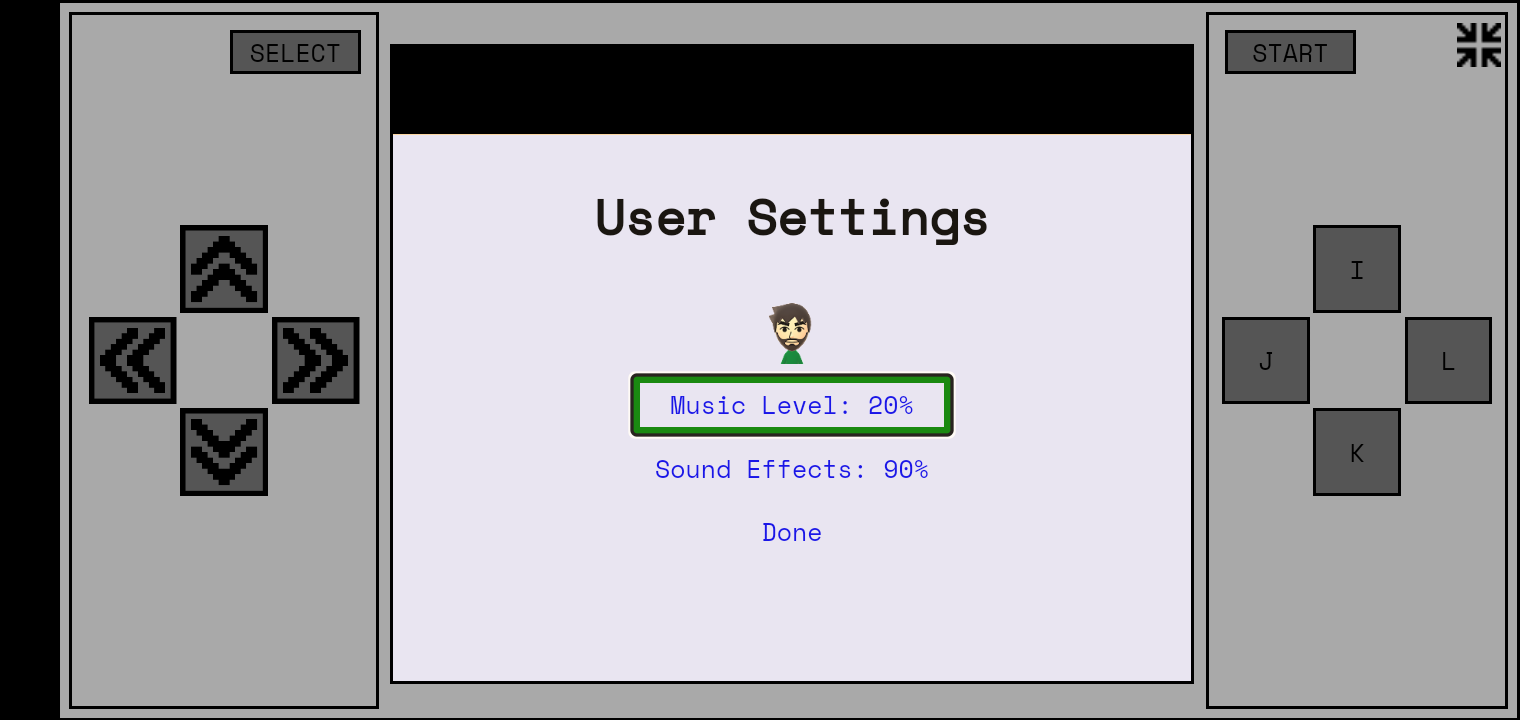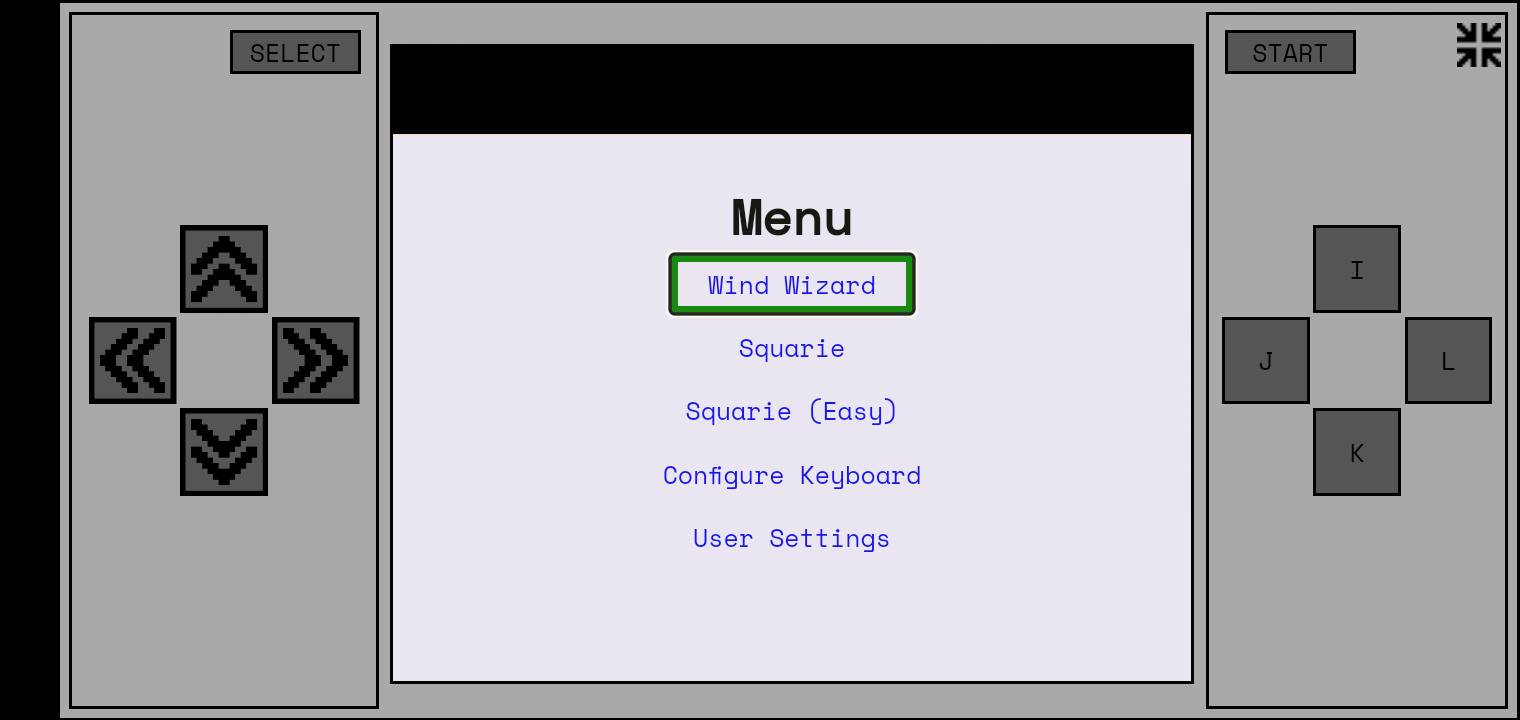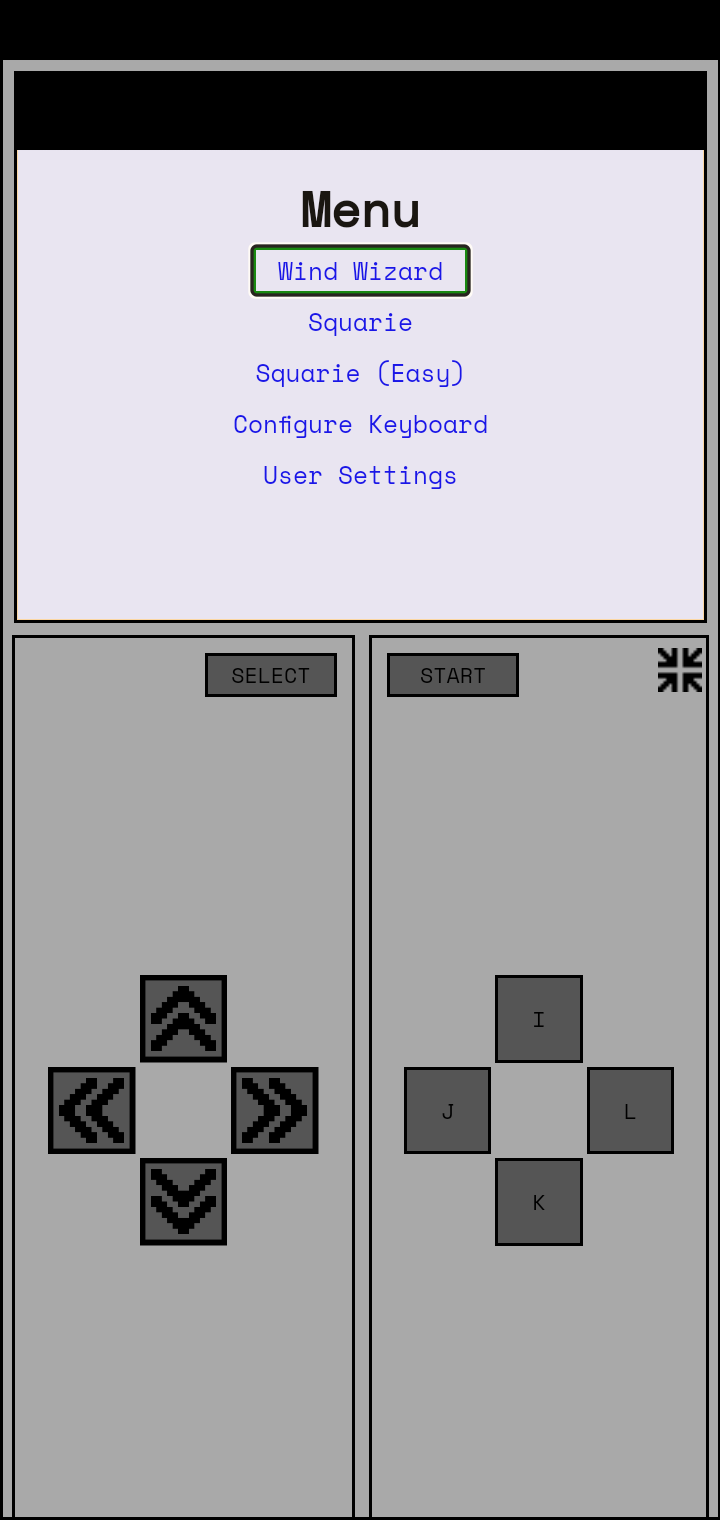Wind Wizard
Wind Wizard is a work-in-progress 2-D adventure game. Onscreen controls are available with any device that has a touch screen or mouse. If your device has a keyboard, you can also use the WASD keys to move around, the K key to use the Wind Attack, and L key to use the Flaming Heart Attack. These keys can be configured by selecting "Configure Keyboard" from the main screen. The keyboard configuration is stored in your browser, so you can have different settings for different devices, but clearing your cookies will reset the configuration back to the default. Game saves however are stored on the server, as long as you are signed in, so you can pick up where you left off regardless of device, and clearing your cookies won't wipe out your game progress.